This QuickGuide outlines steps for transferring or duplicating applications and sub-forms in MacREM.
Applicants can Transfer applications and subforms to other registered users on the MacREM system. Transferring completely removes the protocol from the transferrer. MacREM allows applicants to Transfer individual sub-forms, such as Amendments, For Information Only, Annual Reports and Program of Research – Individual Study.
MacREM also allows you to Duplicate applications and subforms. This duplicates the text in the form but does not duplicate the document attachments.
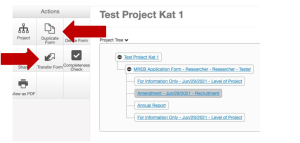
Examples of this use:
- Research Assistant created an amendment but not the original application. RA leaves their position but transfers the amendment to the new RA.

- Researcher makes a duplicate of an approved amendment in order to use the text responses for a new amendment. The new amendment can be modified to reflect the study.
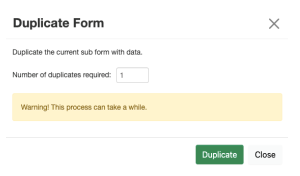
Questions?
T. 905-525-9140 ext. 23142
E. ethicsoffice@mcmaster.ca
If you wish to download a PDF copy of this guide, please click here
